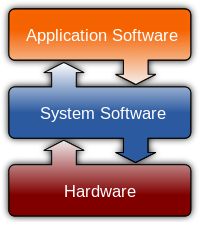login
chapter0 unitinfo research projects
csforum csse-feedback csbreakdown cssubmit csmarks
1st semester help fora Computer Networks Data Structures and Algorithms Graphics and Animation Mobile and Wireless Computing Object Oriented Programming Open Source Tools and Scripting Software Requirements and Design Software Testing and Quality Assurance
chapter0 unitinfo research projects
csforum csse-feedback csbreakdown cssubmit csmarks
1st semester help fora Computer Networks Data Structures and Algorithms Graphics and Animation Mobile and Wireless Computing Object Oriented Programming Open Source Tools and Scripting Software Requirements and Design Software Testing and Quality Assurance